Pre-lecture materials
Read ahead
Before class, you can prepare by reading the following materials:
- Happy Git with R from Jenny Bryan
- Chapter on git and GitHub in
dsbookfrom Rafael Irizarry
Acknowledgements
Material for this lecture was borrowed and adopted from
Learning objectives
At the end of this lesson you will:
- Know what Git and GitHub are.
- Know why one might want to use them.
- Have created and set up a GitHub account.
Introduction to git/GitHub
This document gives a brief explanation of GitHub and how we will use it for this course.
git
Git is what is called a version control system for file management. The main idea is that as you (and your collaborators) work on a project, the software tracks, and records any changes made by anyone.
- Similar to the “track changes” features in Microsoft Word, but more rigorous, powerful, and scaled up to multiple files
- Great for solo or collaborative work
GitHub
GitHub is a hosting service on internet for git-aware folders and projects
- Similar to the DropBox or Google, but more structured, powerful, and programmatic
- Great for solo or collaborative work!
- Technically GitHub is distinct from Git. However, GitHub is in some sense the interface and Git the underlying engine (a bit like RStudio and R).
Since we will only be using Git through GitHub, I tend to not distinguish between the two. In the following, I refer to all of it as just GitHub. Note that other interfaces to Git exist, e.g., Bitbucket, but GitHub is the most widely used one.
Why use git/GitHub?
You want to use GitHub to avoid this:
![How not to use GitHub [image from PhD Comics]](../../images/phdversioncontrol.gif)
Figure 1: How not to use GitHub [image from PhD Comics]
GitHub gives you a clean way to track your projects. It is also very well suited to collaborative work. Historically, version control was used for software development. However, it has become broader and is now used for many types of projects, including data science projects.
To learn a bit more about Git/GitHub and why you might want to use it, read this article by Jenny Bryan.
Note her explanation of what’s special with the README.md file on GitHub.
What to (not) do
GitHub is ideal if you have a project with a fair number of files, most of those files are text files (such as code, LaTeX, (R)markdown, etc.) and different people work on different parts of the project.
GitHub is less useful if you have a lot of non-text files (e.g. Word or Powerpoint) and different team members might want to edit the same document at the same time. In that instance, a solution like Google Docs, Word+Dropbox, Word+Onedrive, etc. might be better.
How to use Git/GitHub
Git and GitHub is fundamentally based on commands you type into the command line. Lots of online resources show you how to use the command line. This is the most powerful, and the way I almost always interact with git/GitHub. However, many folks find this the most confusing way to use git/GitHub. Alternatively, there are graphical interfaces.
- GitHub itself provides a grapical interface with basic functionality.
- RStudio also has Git/GitHub integration. Of course this only works for R project GitHub integration.
- There are also third party GitHub clients with many advanced features, most of which you won’t need initially, but might eventually.
Note: As student, you can (and should) upgrade to the Pro version of GitHub for free (i.e. access to unlimited private repositories is one benefit), see the GitHub student developer pack on how to do this.
Getting Started
One of my favorite resources for getting started with git/GitHub is the Happy Git with R from Jenny Bryan:
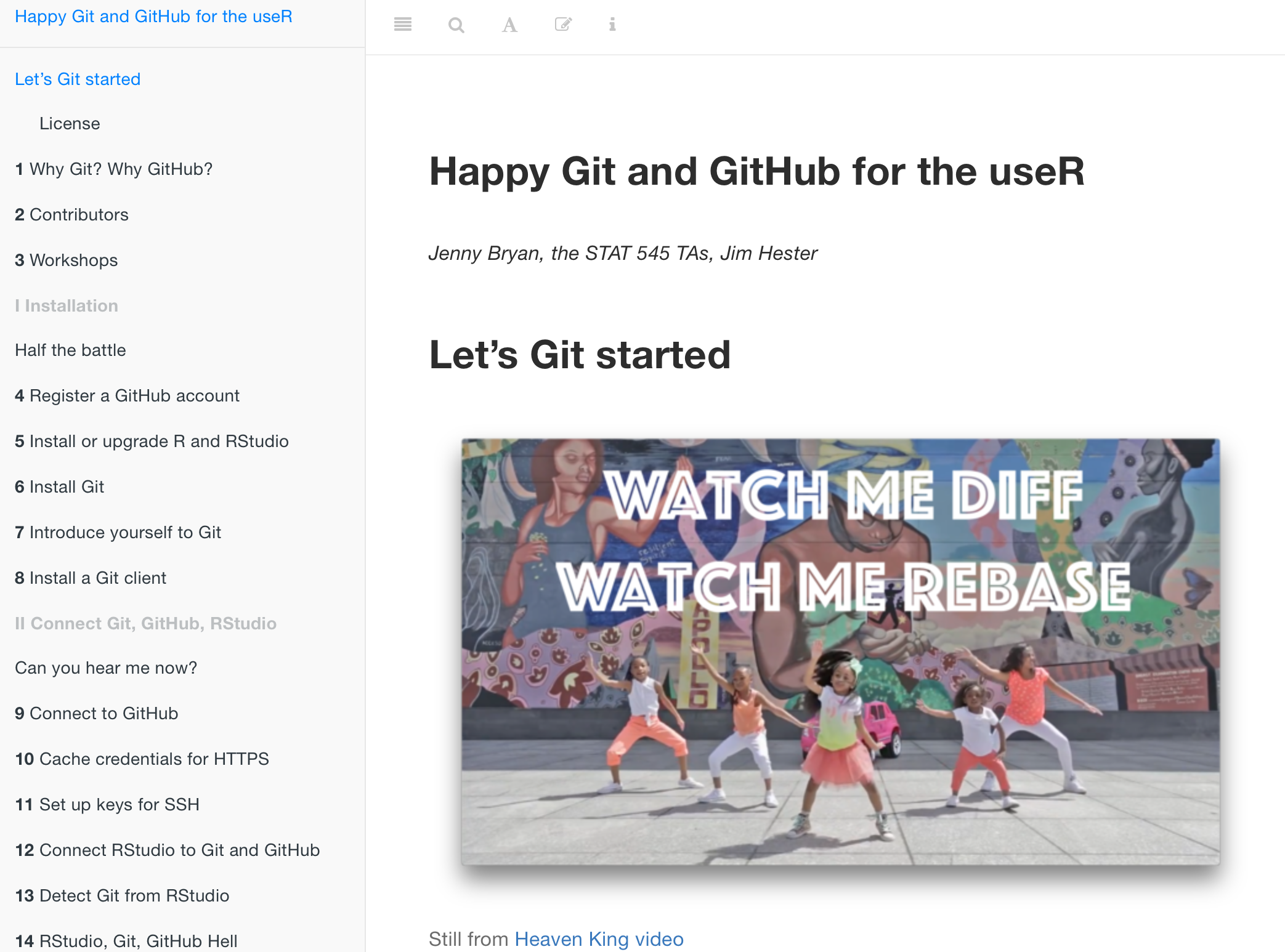
Figure 2: A screenshot of the Happy Git with R online book from Jenny Bryan .
It truly is one of the best resources out there for getting started with git/GitHub, especially with the integration to RStudio. Therefore, at this point, I will encourage all of you to go read through the online book.
Some of you may only need to skim it, others will need to spend some time reading through it. Either way, I will bet that you won’t regret the time investment.
Using git/GitHub in our course
In this course, you will use git/GitHub in the following ways:
- Project 0 (optional) - You will create a website introducing yourself to folks in the course and deploy it on GitHub.
- Projects 1-3 - You will be asked to practice using git locally (on your compute environment) to track your changes over time and, if you wish (but highly suggested), you can practice pushing your project solutions to a private GitHub repository on your GitHub account (i.e.
git add,git commit,git push,git pull, etc) .
Learning these skills will be useful down the road if you ever work collaboratively on a project (i.e. writing code as a group). In this scenario, you will use the skills you have been practicing in your projects to work together as a team in a single GitHub repository.
Post-lecture materials
Final Questions
Here are some post-lecture questions to help you think about the material discussed.
Questions:
What is version control?
What is the difference between git and GitHub?
What are other version controls software/tools that are available besides git?
Additional Resources
- git and GitHub in the
dsbookby Rafael Irizarry.